Need a little help migrating your account?
PLEASE NOTE: YOU HAVE UNTIL 29/02/2024 TO MIGRATE OR YOUR ACCOUNT DATA WILL BE LOST.
The GripAble app is moving to the Google Play Store and you need to follow some quick steps to maintain your access to the app. It’s a simple process and we are here to support you throughout. You may have already seen a new screen about this.
If you don’t see the screen below in your app, please log out of your profile. You can do this by bringing up the menu and tapping “log out” with your finger.
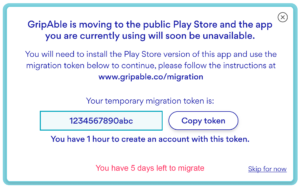
Making this change will enable you to continue accessing all your data and receive the new and improved features in our imminent software update, including a new ‘offline facility’ which will let you train with GripAble wherever you are, and with no need for an internet connection!
Step-by-step instructions
1. Copy the token code.
When you are presented with the copy token screen, please copy the token code by tapping on the “copy token” button. You will know this is done as the button will now say “Copied token”.
Please note that you have 1 hour to complete the migration process before your migration token expires.
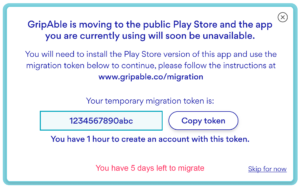
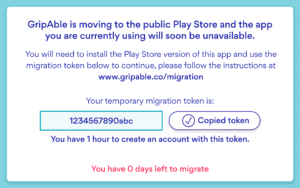
The “copy token” button will change to “Copied token” once pressed.
2. Download the Public Play Store version of the GripAble app.
Next you need to download the Public Play Store version of the app. Please be aware before downloading this, you will need to either create a Google account or log in to an existing one. If you need help with this you can click here.
3. Download the GripAble app and open it on your tablet.
4. Continue with the migration.
You will now be presented with the new app home screen. Press the “continue with migration token” button.
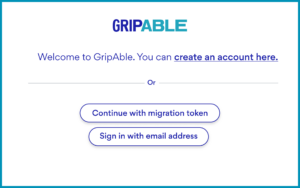
The GripAble app’s public Play Store home screen.
5. Enter the token details and complete the migration
Paste the token on the next screen by clicking “paste migration token from clipboard”.
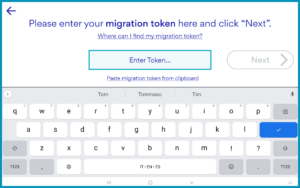
6. Enter your email and create your password
Now you can enter the email address you would like your GripAble account to be associated with and create your password.
7. Remember to delete the work profile version of the app
The final step after migrating is to remove the old work profile version of the app from your tablet. To do this, simply go to the home screen on your tablet, swipe your finger up on your tablet and tap “work”, this will take you to the work profile side of the tablet. You will see the GripAble app with a picture of a little blue suitcase – this is the old one that you need to delete. Hold your finger on this GripAble app icon and select uninstall. You can watch this quick video if you need more help:
So that when you create your new account you will still have access to all your data. If you decide not to migrate, this data will not be associated with the new account.
You have 1 hour to use your migration token before it expires. If this happens, you can simply go back into the private Play Store version of the app, get a new token and try again. Please note, from the commencing of the countdown in-app you have 7 days to migrate from the private Play Store app before the app is no longer functional.
This screen is triggered when you log out of your profile. If you haven’t logged out recently, you may not see the screen. Please log out of your profile to see the screen. You can do this by bringing up the menu and tapping “log out” with your finger.
No, the migration process is only used so users keep their data when migrating over to the new app.
No, we only need this permission so that we can see the email address associated with your current GripAble account and so it can be transferred to your new one on the public Play Store.
Yes! You will get access to our new software release which includes an exciting new offline training facility, as well as streamlined profile set up.
Your migration token will expire after 1 hour. To get a new one, simply go back into your existing work profile version of the app.
You can talk to your usual GripAble contact, send an email to [email protected], or call us on 0207 661 4018 and we’ll be on hand to help.
Need more of a human touch?
Our customer team is always happy to help.
Please call us on:
UK: +44 0207 661 4018
US: +1 406-318-7892
or email: [email protected]
